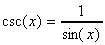
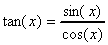
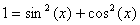
The purpose of this lesson is to help the student understand
better some of the concepts on trigonometry.
In this lesson, we will go some of the basic identities in trigonometry. The following is a list of basic identifies I will go through with the JAVA applet.
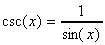
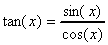
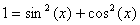
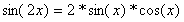

Please bring up the JAVA applet. First, let's try to get the cosecant function on the graph window.
Fig 1.

Let's try again with the JAVA applet to bring the tangent function.
The result of the tangent wave is shown in figure 2.
Fig 2.
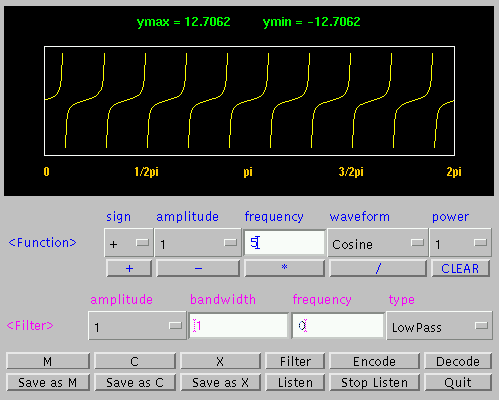
You may want to tried to see if you are able to get the cotangent graph as in figure 3.
(Note: The JAVA applet can not do 1/tan(x) at this point.
This is one of the limitations. However, you can achieve the result
easily with a bit manipulation)
Fig 3.

At this point, you should be able to create some basic functions of sine and cosine waves.
I like to take this chance to prove some of the identities
in your trigonometry class with the JAVA page.
The first identity is sin^2(x) + cos ^2(x) = 1. In the JAVA applet, I enter the following instructions.
This proves one of the trigonometry identities.
Fig 4.
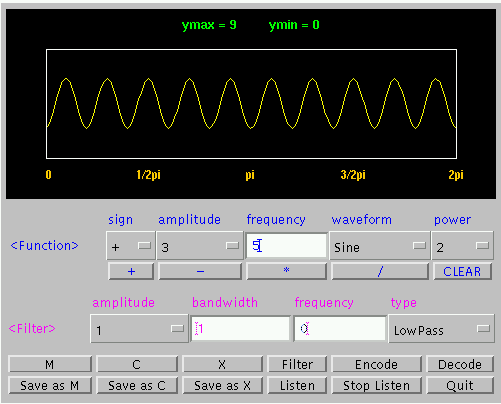
Fig 5.

Fig 6.

I will leave the other two identities for you to play in with the JAVA applet.